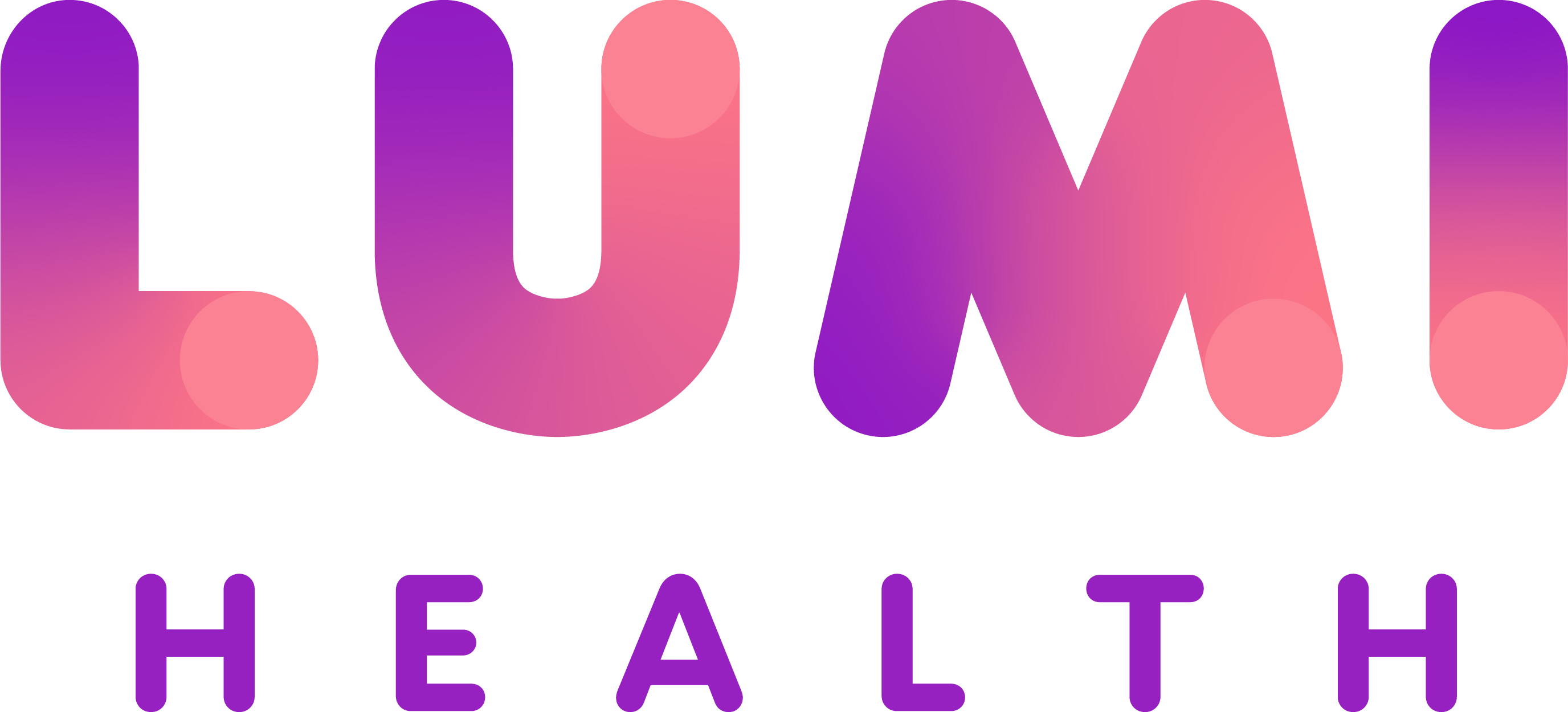FAQ
Programme Overview
What is LumiHealth? Who is eligible to join the programme?
LumiHealth is a partnership on a health initiative between the government of Singapore and Apple. It is designed by Singapore’s Health Promotion Board (HPB) in conjunction with Apple as part of the country’s Smart Nation initiative.
LumiHealth is a free health programme to encourage the adoption of healthy habits through weekly challenges, health Quests of your choice, activity coaching, and incentives using the Apple Watch and/or iPhone.
Singapore residents with a valid Singpass account and aged 15 years or older are eligible to participate in LumiHealth.
By completing challenges and surveys, participants can earn rewards of HPB eVouchers.
If you choose to participate in LumiHealth, you will not be able to participate in any or all of the following named Challenges/Programmes offered through Healthy 365: Steps, Moderate to Vigorous Physical Activity (MVPA) and Sleep Challenges, and the Age Strong Programme.
Participants will need an iPhone running on one of the two most recent iOS versions in order to use the LumiHealth app and participate in the Programme. You do not need an Apple Watch to participate, but if you choose to use it as part of the Programme, you will need an Apple Watch running on one of the two most recent watchOS versions.To get the best experience with the Programme, we recommend using the latest version of iOS. If you're participating with an Apple Watch, make sure you also have the latest version of watchOS to get the best experience. Some experiences including without limitation certain activities, challenges, and/or Quests are only available on the latest software version.
Visit Apple Support to learn about the latest software updates.
Why do I need to sign up with my Apple ID?
Sign in with Apple provides a secure, reliable mechanism to authenticate each user. Sign in with Apple is built from the ground up to respect your privacy and keep you in control of your personal information. It’s a fast, easy, and more private way to sign in to third-party apps and websites using the Apple ID that you already have. You will be requested to use your Apple ID to enrol in the Programme. Your Apple ID will be sent to Apple to verify your identity. Because of this, Apple will know you are signing into the LumiHealth app, and will therefore be informed of your participation in the Programme. However, your Apple ID will only be used for log in and continued authentication purposes and will not be linked with your other Programme Data.
Visit Apple Support page to learn more about Sign in with Apple.
For the best experience, do not change the email address associated with your Apple ID after signing up. Do not sign up for the Programme with a shared Apple ID.
Can participants of Healthy 365 Programmes/Challenges join LumiHealth?
If you sign up for LumiHealth while being a participant of any or all of the following named Challenges/Programme offered through Healthy 365: Steps, Moderate to Vigorous Physical Activity (MVPA) and Sleep Challenges, and the Age Strong Programme, you will be automatically withdrawn from these Challenges/Programme and notified by HPB through the Healthy 365 App.
Any rewards that were earned prior to joining LumiHealth will still be available for redemption via the Healthy 365 app, but you will not be able to earn any additional rewards from the Healthy 365 Programmes/Challenges from which you were withdrawn.
What kinds of benefits can I expect for myself?
When it comes to how much we move, what we eat, the quality of our sleep, and our mental wellbeing, even small changes can have a lasting impact on our health.
The LumiHealth app, designed with user privacy and security at its core, is created in collaboration with a team of physicians and public health experts.
With LumiHealth, you’ll have fun trying new things that can lead to a healthier lifestyle. Lumihealth will help you find the changes that work for you — and help you to keep doing them.
Plus, you'll be reminded to go for recommended health screenings and vaccinations to help you stay on top of managing your health. And you can earn rewards while doing it.
What do I need to do to participate in the Programme?
To participate in the Programme, you'll need an iPhone running on one of the two most recent iOS versions..
You do not need an Apple Watch to participate, but if you choose to use it as part of the Programme, you will need an Apple Watch running on one of the two most recent watchOS versions.
To get the best experience with the Programme, we recommend using the latest version of iOS. If you're participating with an Apple Watch, make sure you also have the latest version of watchOS. Some activities, challenges, and Quests are only available on the latest software versions.
Visit Apple Support to learn about the latest software updates.
While you do not need an Apple Watch to participate in the Programme, there are certain limitations with iPhone-only participation. If you participate using just an iPhone, you will not be able to participate in the full LumiHealth experience — including, without limitation, certain activities, challenges, and Quests. Some of the experiences that are available for iPhone-only participation may provide less points, coins, and rewards as compared to the same experience with Apple Watch. While you may switch from participating with just an iPhone to participating with an Apple Watch at any time, you will not be able to switch to iPhone-only from Apple Watch participation.
You’ll need to first download the LumiHealth app from the [App Store](add in 4.0 link) on your iPhone and complete the enrolment process, which requires your Singpass login.
Once you sign up for the Programme, you will have the option to share your Apple Health data with LumiHealth. Sharing your Apple Health data with LumiHealth will make you eligible to use additional features in the LumiHealth app and start participating in challenges and Quests to help you reach your health goals.
How long does the programme last?
LumiHealth is an ongoing programme, so you can continue to use LumiHealth to form new healthy behaviours and learn some new skills to support you on your health journey. At the same time, you can continue to enjoy all the features of your Apple Watch and/or iPhone to help you stay active.
Getting Started
What do I need to do to participate in the programme?
To participate in the Programme, you'll need an iPhone running on one of the two most recent iOS versions..
You do not need an Apple Watch to participate, but if you choose to use it as part of the Programme, you will need an Apple Watch running on one of the two most recent watchOS versions.
To get the best experience with the Programme, we recommend using the latest version of iOS. If you're participating with an Apple Watch, make sure you also have the latest version of watchOS. Some activities, challenges, and Quests are only available on the latest software versions.
Visit Apple Support to learn about the latest software updates.
While you do not need an Apple Watch to participate in the Programme, there are certain limitations with iPhone-only participation. If you participate using just an iPhone, you will not be able to participate in the full LumiHealth experience — including, without limitation, certain activities, challenges, and Quests. Some of the experiences that are available for iPhone-only participation may provide less points, coins, and rewards as compared to the same experience with Apple Watch. While you may switch from participating with just an iPhone to participating with an Apple Watch at any time, you will not be able to switch to iPhone-only from Apple Watch participation.
You’ll need to first download the LumiHealth app from the App store on your iPhone and complete the enrolment process, which requires your Singpass login.
Once you sign up for the Programme, you will have the option to share your Apple Health data with LumiHealth. Sharing your Apple Health data with LumiHealth will make you eligible to use additional features in the LumiHealth app and start participating in challenges and Quests to help you reach your health goals.
Apple Watch
Do I need an Apple Watch to participate in the Programmme?
No, an Apple Watch is not required to participate in LumiHealth.
If you participate with an Apple Watch, you’ll have access to more challenges and Quests.
You could be eligible to get a $40 Apple Store Gift Card when you purchase and then pick up Apple Watch at an Apple Retail Store in Singapore. Terms and conditions apply.
Visit this page to learn more ↗︎
When you use LumiHealth with your Apple Watch, you can earn rewards for completing challenges — like experimenting with your workout routine, practising mindfulness, or working to improve your sleep routine.
Apple Watch will also track how much you move, stand, and exercise each day. Based on this information, you'll receive an activity goal every week as part of your activity challenge. In addition, the Mindfulness app on your Apple Watch helps you to practise mindful breathing; this feature will be used in some challenges too.
Learn how to set up your new Apple Watch with your iPhone↗︎
Can I join LumiHealth with just an iPhone and pair an Apple Watch later?
Yes, you can!
When you participate in LumiHealth with an Apple Watch, you’ll have access to more challenges and Quests.
While you do not need an Apple Watch to participate in the Programme there are certain limitations with iPhone-only participation. If you participate using just an iPhone, you will not be able to participate in the full LumiHealth experience — including, without limitation, certain activities, challenges, and Quests. Some of the experiences that are available for iPhone-only participation may provide less points, coins, and rewards as compared to the same experience with Apple Watch.
While you may switch from participating with just an iPhone to participating with an Apple Watch at any time, you will not be able to switch to iPhone-only from Apple Watch participation.
How do I get my own Apple Watch?
You could be eligible to get a $40 Apple Store Gift Card when you purchase and then pick up Apple Watch at an Apple Retail Store in Singapore. Terms and conditions apply.
Visit this page to learn more ↗︎
You may visit www.apple.com/sg/watch, any Apple Retail Store, or an Apple Authorised Reseller if you wish to purchase an Apple Watch.
I don’t have an Apple Watch, but I do have a smart watch/fitness tracker that is compatible with HealthKit. Can I participate in LumiHealth?
You can participate in LumiHealth with your iPhone, but your smart watch/fitness tracker will not work with LumiHealth. You will not be able to participate in some challenges and Quests that are only available if you have paired an Apple Watch with an iPhone
What series Apple Watch works with LumiHealth?
LumiHealth works with any series Apple Watch running on one of the two most recent watchOS versions, paired with an iPhone running on one of the two most recent iOS versions.
The latest version of iOS and the latest version of watchOS is recommended to get the best Programme experience. Some experiences including without limitation certain activities, challenges and/or Quests are available only on the latest software version.
Visit Apple Support to learn about the latest software updates.
How do I pair my Apple Watch with my iPhone?
Visit Apple Support to learn how to set up your new Apple Watch with your iPhone.
How often should I wear my Apple Watch?
Aim to wear your Apple Watch every day, snug on your wrist.
What happens if I get a new Apple Watch or iPhone during the course of the programme?
Getting a new Apple Watch or iPhone will not affect your points or participation in LumiHealth.
If you get a new Apple Watch, set it up as you normally would, making sure to pair it with the iPhone that has the LumiHealth app.
If you get a new iPhone, restore your new device with an iCloud backup to ensure your LumiHealth programme progress is transferred to your new device. Visit Apple Support to learn how to do an iCloud backup and how to restore your new iPhone from an iCloud backup.